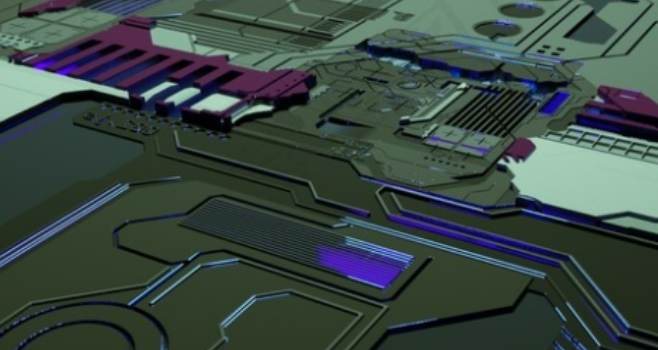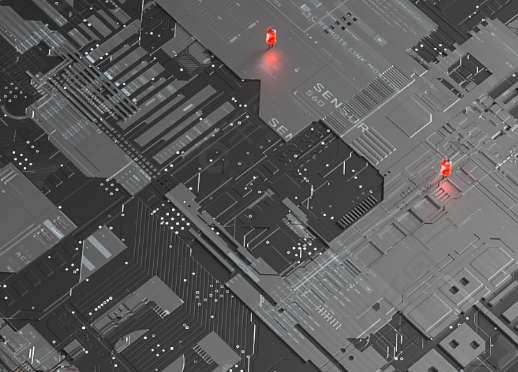This article discusses seven basic (and important) PCB tips and strategies for beginners and veterans alike. As long as we pay more attention to these techniques in the design process, we can reduce the number of design furnace, design time and overall diagnosis difficulties.
Tip 1
Pay attention to the research of manufacturing methods and chemical treatment process in foundry
In this era of factory-free IC companies, it's not surprising that many engineers really don't know the steps and chemical processes involved in generating PCBS from their design documents. This lack of practical knowledge often leads novice designers to make unnecessarily complex design choices. For example, a common novice mistake is to design a pcb layout with extremely precise dimensions, that is, with orthogonal wires attached to a tight grid, only to discover that not every pcb manufacturer can produce a design that will maintain sufficient reliability over its field life.
Factories with these capabilities may not be able to offer the most economical pcb prices. Does design really need to be that complicated? Can pcb layouts be designed on larger grids to reduce pcb costs and improve reliability? Other mistakes new designers encounter are too small orifice sizes and blind and buried holes. These advanced through-hole structures are the product of powerful tools in the pcb designer's toolbox, but their effectiveness is highly situational. Just because they're in the toolbox doesn't mean you should use them.

Bert Simonovich's Design Notes blog has a section aspect ratio for perforated holes: "A 6:1 perforated hole is a great way to ensure that your pcb can be built anywhere." For most designs, with a little thought and planning, these HDI features can be avoided entirely, again saving costs and improving the manufacturability of the design. The physics and hydrodynamics required for copper plating of these subminiature or single orifices are not the expertise of all pcb factories. Remember, one bad pass can ruin the entire pcb; If you have 20,000 holes in your design, you have 20,000 chances to fail. The probability of failure only increases when unnecessary HDI through-hole techniques are included.
Tip 2
Trust fly line
Sometimes schematics can seem like a waste of time when designing a simple pcb, especially after you've done one or two designs. But drawing schematics can also be a daunting task for beginning designers. Skipping schematics is a tactic often employed by novices and people of moderate proficiency. But resist the urge. Developing your map from a complete schematic that you can use as a reference will help ensure that your map connections are fully completed. Here are some explanations.
First, a schematic is a visual description of a circuit that communicates information at many levels. The subparts of a circuit can be drawn in detail on several pages, and components can be arranged close to their functional blocks regardless of their final physical layout. Because the schematic notation shows every pin on every component, it is easy to check for unwired pins. In other words, whether or not the formal rules describing the circuit are followed, the schematic helps you quickly and visually determine this fact.
In a discussion on the topic of stack overflow, one poster commented: "If a schematic can mislead people looking at it, then it's definitely a bad schematic, no matter what it turns out... It's actually the correct schematic. The problem is clear. A technically correct but confusing schematic is still a bad schematic." Although this view is easy to accept, in CAD programs, an unreadable schematic diagram can still describe the circuit connection information, and is still useful in layout design.
The bottom line: When designing pcb layouts, having a schematic as a golden reference makes the job much easier. Complete the connection with symbols; You don't have to think about connectivity at the same time when dealing with wiring challenges. Finally, find out that wiring you forgot to do in the first version of the design can save you rework.
Tip 3
Use an auto-route, but don't rely on it entirely
Most professional-grade pcb CAD tools have an automatic wiring device. But unless you are a professional pcb designer, the automatic wiring will only be done in one go; Automatic routing is not a one-click solution for pcb wiring. You should still know how to do wiring by hand.