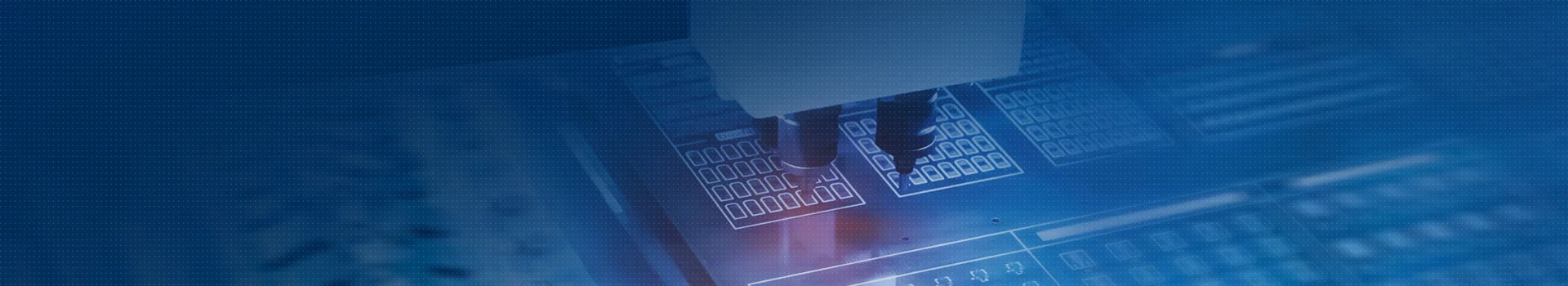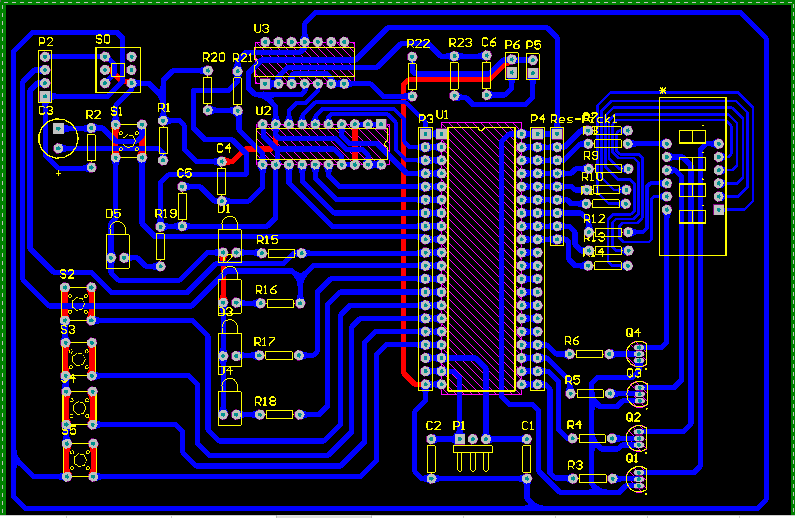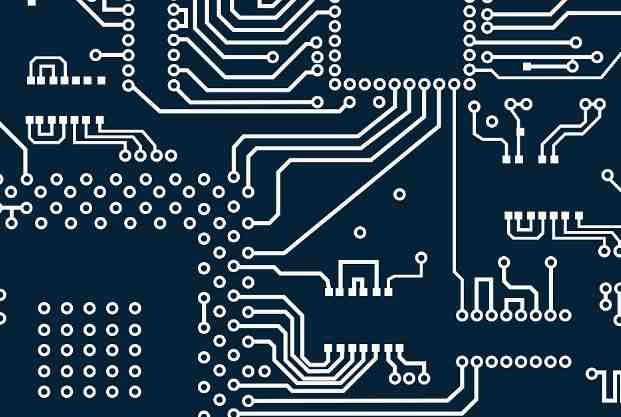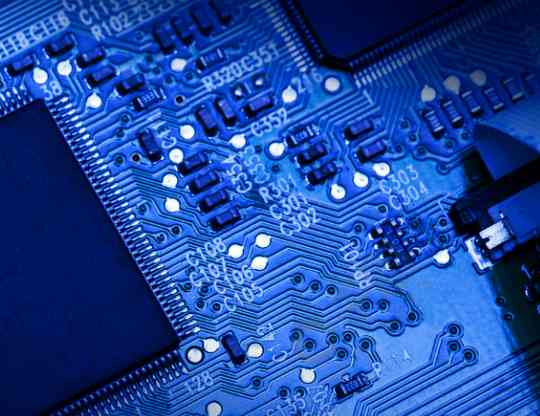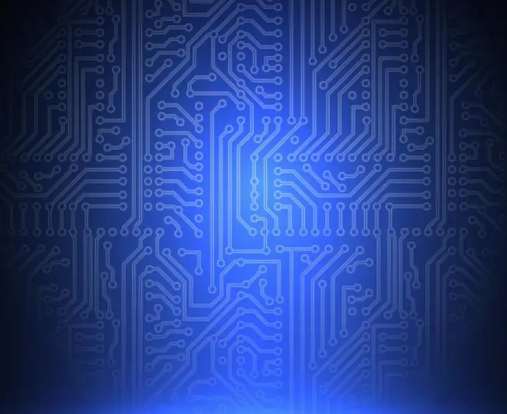PCBMiddle layer creation and setup
The middle layer is the layer between the top layer and the bottom layer of the
. Its structure is shown in Figure 11-1. Readers can refer to the labels in the figure for understanding. How is the middle layer realized in the production process? Simply put, the multi-layer board is made by pressing multiple single-layer boards and double-layer boards, and the middle layer is the top or bottom layer of the original single-layer board and double-layer board. In the production process of the PCB board, it is first necessary to apply a copper film on both sides of a base material (generally a synthetic resin material), and then convert the wire connection relationship in the drawing to the printed board board through light painting and other processes ( Protect the printed wires, pads and vias in the drawings to prevent the copper film of these parts from being corroded in the next corrosion process), and then chemical corrosion (with FeCl3 or H2O2 as the main component) Corrosion solution) will corrode the copper film without film protection, and finally complete the post-processing work such as drilling, printing silk screen layer, etc., so that a PCB board is basically completed. In the same way, a multi-layer PCB board is pressed into a circuit board after multiple board layers are completed, and in order to reduce cost and via interference, multi-layer PCB boards are often no better than double-layer boards and single-layer boards. How thick it is, this makes the layers that make up the multi-layer PCB board tend to be smaller in thickness and lower in mechanical strength than ordinary double-layer boards and single-layer boards, resulting in higher processing requirements. Therefore, the production cost of multi-layer PCB boards is much more expensive than that of ordinary double-layer boards and single-layer boards.
However, due to the existence of the intermediate layer, the wiring of the multilayer board becomes easier, which is also the main purpose of choosing the multilayer board. However, in practical applications, multi-layer PCB boards put forward higher requirements for manual wiring, so that designers need more help from EDA software; at the same time, the existence of intermediate layers allows power and signals to be transmitted in different board layers , The signal isolation and anti-interference performance will be better, and the large-area copper-clad connection power and ground network can effectively reduce the line impedance and reduce the ground potential offset caused by common grounding. Therefore, PCB boards with a multi-layer board structure usually have better anti-interference performance than ordinary double-layer boards and single-layer boards.
.1 Creation of the middle layer
The Protel system provides a special layer setting and management tool—Layer Stack Manager (layer stack manager). This tool can help designers add, modify and delete working layers, and define and modify layer properties. Select the [Design]/[Layer Stack Manager...] command to pop up the layer stack manager property setting dialog box shown in Figure 11-2.
Shown above is the layer stack manager interface for a 4-layer PCB board. In addition to the top layer (TopLayer) and bottom layer (BottomLayer), there are two internal power layers (Power) and ground layers (GND), the positions of these layers are clearly shown in the figure. Double-click the name of the layer or click the Properties button to pop up the layer property setting dialog box, as shown in Figure 11-3.
There are 3 options that can be set in this dialog box.
(1) Name: used to specify the name of the layer.
(2) Copper thickness: Specify the copper film thickness of this layer, the default value is 1.4mil. The thicker the copper film, the greater the carrying capacity that a wire of the same width can bear.
(3) Net name: Specify the network connected to this layer in the drop-down list. This option can only be used to set the internal electrical layer, and the signal layer does not have this option. If the internal electrical layer has only one network such as "+5V", then the network name can be specified here; but if the internal electrical layer needs to be divided into several different areas, then do not specify the network name here.
There is also an insulating material between the layers as a carrier for the circuit board or for electrical isolation. Among them, both Core and Prepreg are insulating materials, but Core has copper film and wiring on both sides of the board, and Prepreg is only an insulating material for interlayer isolation. The property setting dialog box of the two is the same, double-click Core or Prepreg, or click the Properties button after selecting the insulating material to pop up the insulating layer property setting dialog box. As shown in Figure 11-4.
The thickness of the insulating layer is related to factors such as interlayer withstand voltage and signal coupling, which have been introduced in the previous layer selection and superposition principles. If there is no special requirement, the default value is generally selected.
In addition to the two insulating layers "Core" and "Prepreg", there are usually insulating layers on the top and bottom layers of the board. Click the selection box in front of Top Dielectric (top insulating layer) or Bottom Dielectric (bottom insulating layer) in the upper left corner of Figure 11-2 to select whether to display the insulating layer, and click the button next to it to set the properties of the insulating layer.
There is a stacking mode selection drop-down list under the options of the top and bottom insulation layer settings, and you can choose different stacking modes: Layer Pairs (layer pairs), Internal Layer Pairs (internal layer pairs) and Build-up (stacking ). As mentioned earlier, multi-layer boards are actually pressed by multiple double-layer boards or single-layer boards. Choosing different modes means that different pressing methods are used in actual production, so as shown in Figure 11-5 The positions of "Core" and "Prepreg" are also different. For example, the layer pairing mode is two double-layer boards sandwiching an insulating layer (Prepreg), and the inner layer pairing mode is two single-layer boards sandwiching a double-layer board. Usually the default Layer Pairs (layer pairs) mode.