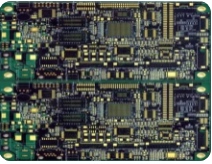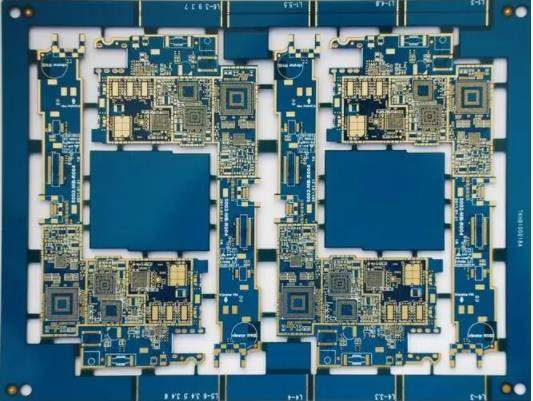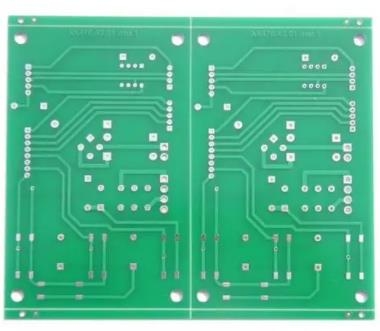
PCB factory explains the advantages of PCB layout software
In the past, even before the production of the first prototype, the design of printed circuit boards could take a lot of time. The design process to complete many tasks is complex. Many factors need to be considered when designing PCB, but technology has begun to make some aspects easier. In particular, PCB layout software has the potential to help designers save time, money and frustration.
Let's look at the greatest benefits of using high-quality PCB layout software in design.
Reduce design complexity
As mentioned above, it is not easy to design a printed circuit board. Many factors need to be considered in the construction process of the circuit board, and it becomes quite complex. Using quality PCB layout software can help eliminate these complexities. Everything is digital and can be changed, updated and manipulated quickly and easily. It's easier to track what you've done during the design process. Many people find that using PCB layout software can help them work faster because they know they can easily make changes as needed.
Find and fix errors early
When you use PCB software, you may find yourself making fewer mistakes. This is because it is easier to track your work, and the software can look for compatibility issues and errors. It can point out these errors and, in some cases, even provide fixes. By detecting and fixing these problems early, it means that you will be able to go into production faster than before. This also means that you will not spend money on making faulty prototypes or thousands of PCBs.
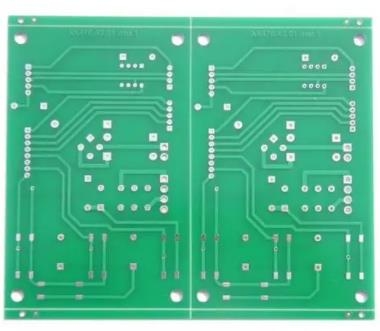
Save time and money
Because you work in a digital space, it also means you can save money with your own materials. You can virtually create boards, test them in a virtual space, double check them, and order prototypes to use. Because the software helps reduce complexity, this means you don't have to spend too much time walking around the design process. You can fix errors faster, which means you can continue to order to create the products you need. By using PCB layout software, you can save time and money.
Try new ideas
Using with PCB layout software also means that you can think broadly about your design ideas without any risk. You can create a design and virtual test it to see if it works. This gives designers more freedom than before.
What should I look for when selecting PCB layout software?
Cost: Today, there are many such software options in the market, but you need to ensure that the options you choose provide the results you need. When choosing software, the first thing you may want to consider is cost. This is natural. Whether you are an amateur creating your own PCB or a large company that needs PCB to manufacture your own new equipment, the price is very important.
The truth is that software prices may vary. Some options are very expensive, and most people don't want to spend $1000 or more on software. Remember, cost does not mean quality. Expensive CAD software will not have the function of free software specially designed for PCB.
Functions: No matter which software you choose, you will ensure that the selected option has all the required functions. Compare the software you are considering with other options on the market to see that it has what you need. Does it provide Gerber format files? Does the software provide design rule checking and support? Does it provide integrated schematics? Is there a library manager? How big is the library? Can I use software to create the required PCB types?
Ease of use: In addition, you will need to have easy-to-use software. The learning curve for some software will be steeper than others, but it should not be so complex that you must spend weeks figuring out how to use it correctly. The software should provide a guide to help you get started. It would be better if the company provided video tutorials.
Once you have the software, you will need to use the previously mentioned guides or tutorials to become familiar with it. Do this before you start trying and try to create important PCB designs. This ensures that when you start using it for PCB design, you have a good understanding of how to use the software and where to find various functions.